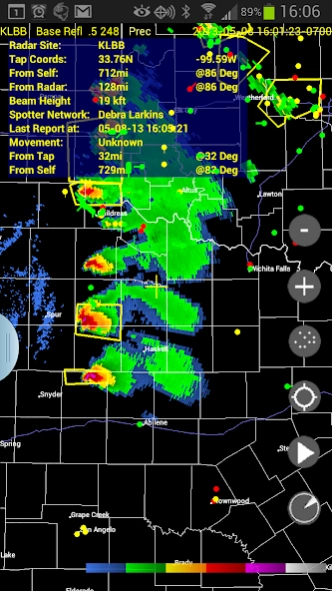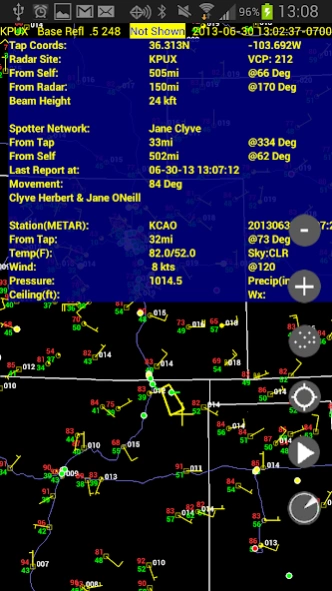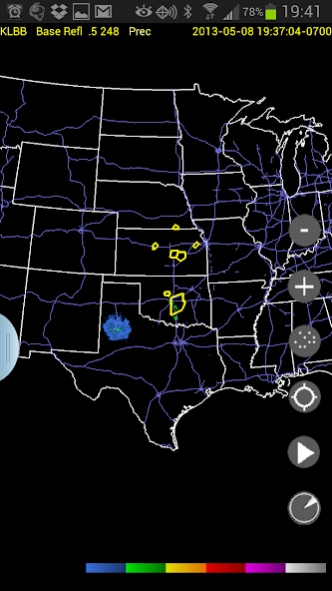Radar Alive Pro Weather Radar 60.0.0.13
Paid Version
Publisher Description
Radar Alive Pro Weather Radar - Radar Alive! is the storm chaser's choice. Serious capability for serious users.
Radar Alive! was written by a veteran storm chaser for the serious meteorological user..
Radar Alive! brings weather radar to your phone or tablet from all US states and Puerto Rico. Watch tornadoes, hurricanes and other weather events live and in Level III detail. Monitor your local weather radar. See warnings on the map, and warning text. Easily switch to the nearest doppler radar with a long press on the map. See weather conditions and observations on the METAR layer.
Track all or selected storm chasers; automatically report your own position through Spotter Network, without requiring that the app be open (in other words, use your location in the background).
Radar Alive! is suitable for storm chasers, professional meteorologists, emergency personnel, SKYWARN spotters and weather enthusiasts. It has a wide selection of US radar products. Selected NWS severe weather warnings are displayed along with a customizable low clutter map with cities, roads, counties and states. The display is suitable for both phones and tablets.
Choose from a menu of radar products at multiple tilt angles, including composite and base reflectivity, base and storm relative velocity, VIL, hydrometeor classification (type of precipitation) and others. Spot tornadoes with the velocity and base reflectivity plots; view warning boxes and warning text; watch hail with the hydrometeor classification display.
Radar Alive!'s images are generated from NOAA's NEXRAD Level III binary data (NWS weather radar). Carefully simplified maps minimize clutter on the radar display.
With an AllisonHouse subscription, you also get super-resolution radar data, and an alternate source of radar data, along with new products including lightning, watches, local storm reports, and SPC Day 1 convective outlook
The serious user will appreciate advanced features, such as smart GPS usage to conserve battery power; network bandwidth conservation; and, maps optimized for weather radars.
A full Spotter Network client is included. It can display the positions of all or selected active Spotter Network users. You can use it to automatically report your position to Spotter Network, and to make reports of weather events. IF YOU ENABLE REPORTING, IT WILL REPORT YOUR EXACT LOCATION, INCLUDING IN THE BACKGROUND WHEN THE APP IS NOT VISIBLE. This can be stopped at any time.
---- SUPPORT ----
Extensive help is available within the app. Use the menu button to select the help pages. You can also request support at the website http://radaralive.com/. Note that the built-in support form does not work at this time but will with the next release.
Support is also available by email, and suggestions are welcome. Support is at support@radaralive.com .
More information is available at the developer's web site at developer's web site .
About Radar Alive Pro Weather Radar
Radar Alive Pro Weather Radar is a paid app for Android published in the Astronomy list of apps, part of Home & Hobby.
The company that develops Radar Alive Pro Weather Radar is Tiny Vital Systems, LLC. The latest version released by its developer is 60.0.0.13. This app was rated by 1 users of our site and has an average rating of 5.0.
To install Radar Alive Pro Weather Radar on your Android device, just click the green Continue To App button above to start the installation process. The app is listed on our website since 2023-10-30 and was downloaded 107 times. We have already checked if the download link is safe, however for your own protection we recommend that you scan the downloaded app with your antivirus. Your antivirus may detect the Radar Alive Pro Weather Radar as malware as malware if the download link to com.tinyvital.wxr.pro is broken.
How to install Radar Alive Pro Weather Radar on your Android device:
- Click on the Continue To App button on our website. This will redirect you to Google Play.
- Once the Radar Alive Pro Weather Radar is shown in the Google Play listing of your Android device, you can start its download and installation. Tap on the Install button located below the search bar and to the right of the app icon.
- A pop-up window with the permissions required by Radar Alive Pro Weather Radar will be shown. Click on Accept to continue the process.
- Radar Alive Pro Weather Radar will be downloaded onto your device, displaying a progress. Once the download completes, the installation will start and you'll get a notification after the installation is finished.